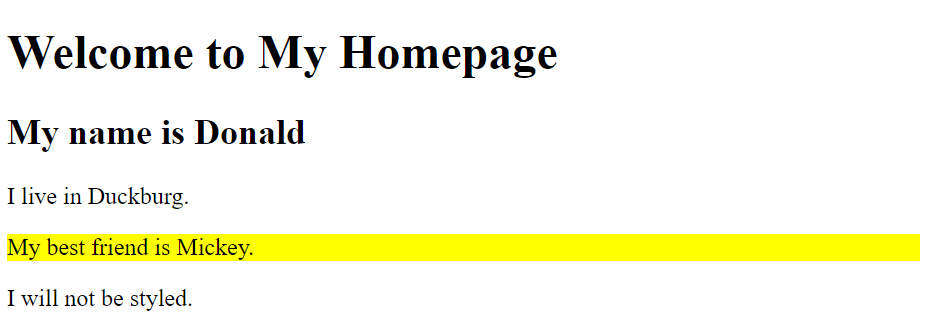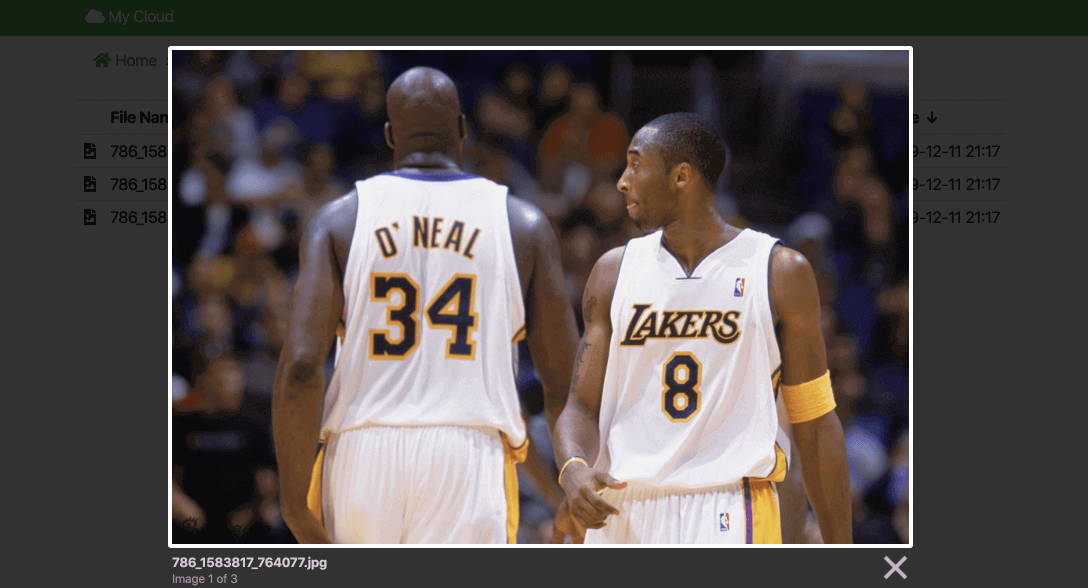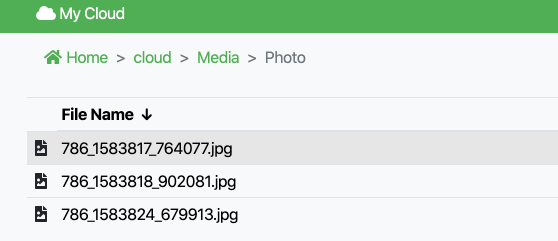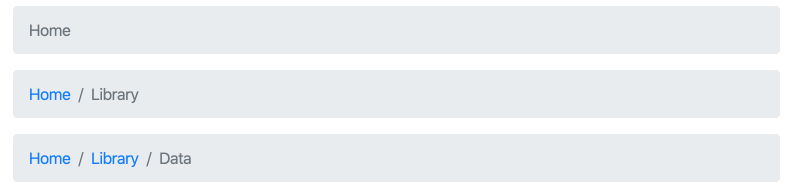bootstrap 是全球最流行的前端框架,用来构建高响应,移动端优先的项目。
官网:https://getbootstrap.com/
GitHub 主页:https://github.com/twbs/bootstrap
release 页面:https://github.com/twbs/bootstrap/releases
下载
从官方发布页下载:
wget https://github.com/twbs/bootstrap/releases/download/v4.4.1/bootstrap-4.4.1-dist.zip
unzip bootstrap-4.4.1-dist.zip
引用
如果只想使用 bootstrap 的 css 特性,在 <head> 标签内 link:
<link rel="stylesheet" href="path/to/bootstrap.min.css">
如果想要全套的交互响应功能,需要 jQuery,popper.js 框架和引用 bootstrap.js 文件,注意引用顺序不能乱,jQuery must come first, then Popper.js, and then our JavaScript plugins,将一下 script 放到结束符号 </body> 标签前:
<script src="path/to/jquery.min.js"></script>
<script src="path/to/popper.min.js"></script>
<script src="path/to/bootstrap.min.js"></script>
jQuery:https://github.com/jquery/jquery
popper.js:https://github.com/popperjs/popper.js
使用
官方手册:https://getbootstrap.com/docs/4.4/getting-started/introduction/
w3 教程:https://www.w3schools.com/bootstrap4/
container 容器相关
https://getbootstrap.com/docs/4.4/layout/overview/
grid 栅格结构相关
https://getbootstrap.com/docs/4.4/layout/grid/
typegraphy 输入文字相关
https://getbootstrap.com/docs/4.4/content/typography/
https://getbootstrap.com/docs/4.4/components/badge/
https://getbootstrap.com/docs/4.4/utilities/text/
输入特殊字符相关
https://getbootstrap.com/docs/4.4/content/code/
table 表格相关
https://getbootstrap.com/docs/4.4/content/tables/
alert 报警框
https://getbootstrap.com/docs/4.4/components/alerts/
button 按键
https://getbootstrap.com/docs/4.4/components/buttons/
https://getbootstrap.com/docs/4.4/components/button-group/
https://getbootstrap.com/docs/4.4/components/dropdowns/
https://getbootstrap.com/docs/4.4/components/popovers/
https://getbootstrap.com/docs/4.4/components/tooltips/#examples
card 卡片模块
https://getbootstrap.com/docs/4.4/components/card/
https://getbootstrap.com/docs/4.4/utilities/stretched-link/
carousel 幻灯片
https://getbootstrap.com/docs/4.4/components/carousel/
collapse 折叠内容
https://getbootstrap.com/docs/4.4/components/collapse/
form 表格输入框格式相关
https://getbootstrap.com/docs/4.4/components/forms/
https://getbootstrap.com/docs/4.4/components/input-group/
list 相关
https://getbootstrap.com/docs/4.4/components/list-group/
modal 弹窗相关
https://getbootstrap.com/docs/4.4/components/modal/
nav 导航栏
https://getbootstrap.com/docs/4.4/components/navs/
https://getbootstrap.com/docs/4.4/components/navbar/
https://getbootstrap.com/docs/4.4/components/scrollspy/
页面导航栏
https://getbootstrap.com/docs/4.4/components/pagination/
progress 进度条
https://getbootstrap.com/docs/4.4/components/progress/
spinner 动态进度图标
https://getbootstrap.com/docs/4.4/components/spinners/
breadcrumb
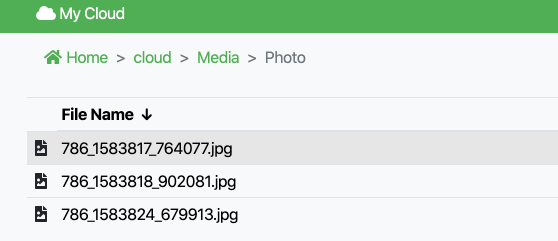
官网简介:https://getbootstrap.com/docs/4.4/components/breadcrumb/
breadcrumb 可以指明当前页面层级关系,使用 css 定义的符号进行分割。
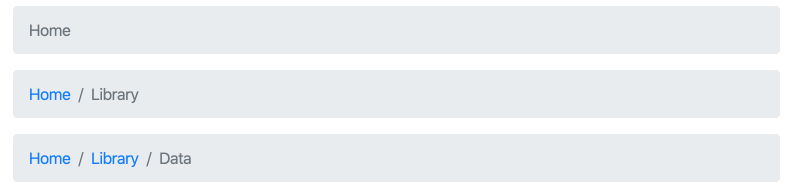
<nav aria-label="breadcrumb">
<ol class="breadcrumb">
<li class="breadcrumb-item active" aria-current="page">Home</li>
</ol>
</nav>
<nav aria-label="breadcrumb">
<ol class="breadcrumb">
<li class="breadcrumb-item"><a href="#">Home</a></li>
<li class="breadcrumb-item active" aria-current="page">Library</li>
</ol>
</nav>
<nav aria-label="breadcrumb">
<ol class="breadcrumb">
<li class="breadcrumb-item"><a href="#">Home</a></li>
<li class="breadcrumb-item"><a href="#">Library</a></li>
<li class="breadcrumb-item active" aria-current="page">Data</li>
</ol>
</nav>
为了为障碍浏览提供方便,针对面包屑这样具备导航功能的模块,建议添加一个有意义的标签:aria-label="breadcrumb" 來描述 <nav> 元素,以及使用 aria-current="page" 到这组导航的最后一个项目,以标明当前页面名称(路径)。
修改默认分割符:
<style>
.breadcrumb-item + .breadcrumb-item::before {
content: ">";
}
</style>
border 边缘
https://getbootstrap.com/docs/4.4/utilities/borders/
color 颜色
https://getbootstrap.com/docs/4.4/utilities/colors/
display 元素显示定义
https://getbootstrap.com/docs/4.4/utilities/display/
https://getbootstrap.com/docs/4.4/utilities/flex/
嵌入 iframe 元素
https://getbootstrap.com/docs/4.4/utilities/embed/
shadow 阴影
https://getbootstrap.com/docs/4.4/utilities/shadows/
sizing 宽度高度定义
https://getbootstrap.com/docs/4.4/utilities/sizing/
spacing 空间 padding 和 margin 的定义
https://getbootstrap.com/docs/4.4/utilities/spacing/
alignment 对齐
https://getbootstrap.com/docs/4.4/utilities/vertical-align/
]]>