Linux 后台程序/端口占用查看及关闭
ps
查看当前所有后台进程:
ps -aux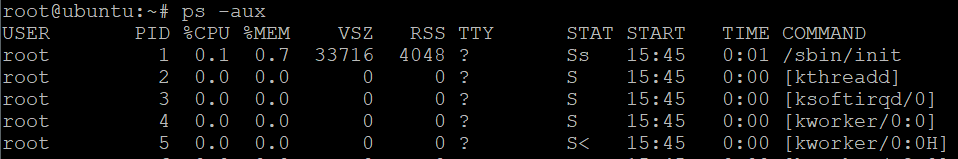
查看某个脚本进程:
ps -aux | grep "test.sh"
kill
关闭进程,通过ps命令查看进程号PID,然后执行:
kill %PID
lsof
查看当前端口是否被某个进程占用:
lsof -i:8000
Windows 查看端口占用参考:https://niekun.net/index.php/archives/922.html
查看当前所有后台进程:
ps -aux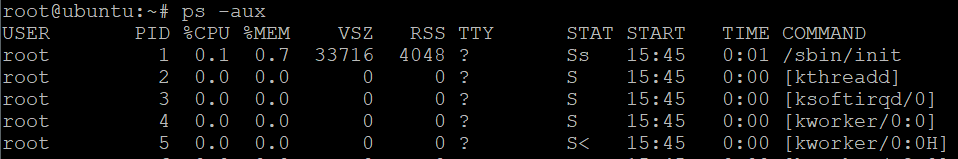
查看某个脚本进程:
ps -aux | grep "test.sh"
关闭进程,通过ps命令查看进程号PID,然后执行:
kill %PID
查看当前端口是否被某个进程占用:
lsof -i:8000
Windows 查看端口占用参考:https://niekun.net/index.php/archives/922.html