nftables 使用教程
新版本的 openwrt 使用 fw4 防火墙,默认已经从 iptables 切换到了 nftables,语法有了很大的变化,下面介绍 nftables 的使用方法。
路由表配置
路由表是 nftables 中最顶层的容器,它管理着 chains, sets, maps, flowtables, 和 stateful objects.
family 集合
每个路由表都只能属于一个 family 集合,可用的 family 有:
- ip 监听 ipv4 的流量
- ip6 监听 ipv6 的流量
- inet 同时监听 ipv4 和 ipv6 的流量
- arp 监听 ARP-level 地址解析协议的流量
- bridge 监听 bridge 桥接流量 如交换机
- netdev 用于监听某个单独网卡的流量
基本语法
新建路由表:
nft add table ip tabletest
以上命令在 ip 集合中新建一个名称为 tabletest 的路由表,可以处理 ipv4 流量
路由表列表:
# 列出所有路由表
nft list tables
# 列出所有 ip 集合的路由表
nft list tables ip删除一个路由表:
nft delete table ip tabletest
路由链配置
不同于 iptables,nftables 没有预定义的链,如 input output 等。想要在某个环节处理流量,需要定义一个自定义名称的基本链,然后将其挂载在一个特定的 netfilter hook 钩子上。下图是流量包在 linux 网络中的传输路径: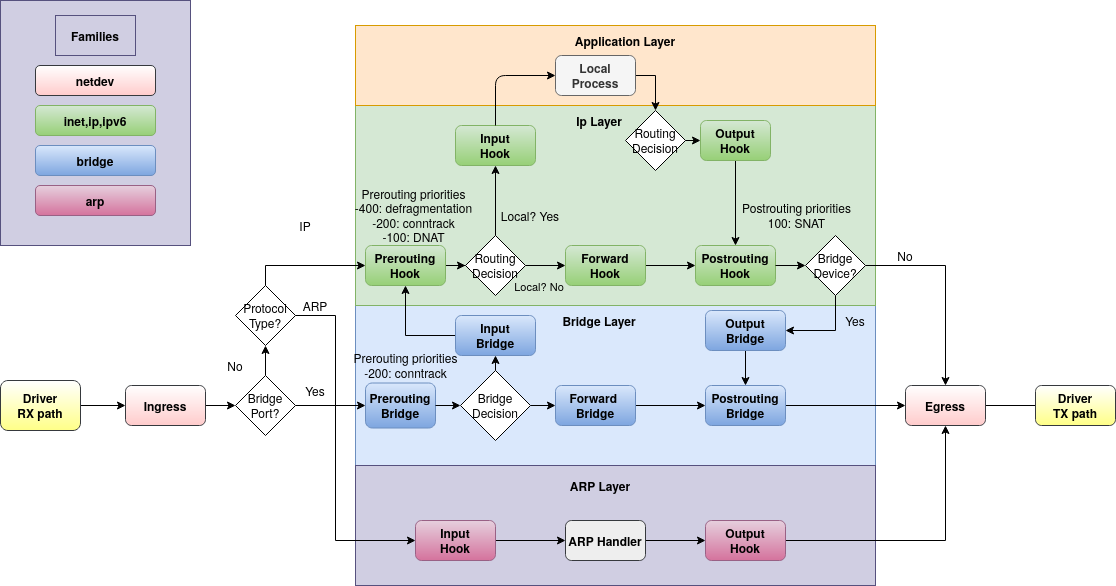
外部访问流量传输到本机后如果目标地址是本机,流量传输路径是 prerouting -> input hooks -> 本机,然后经过本机处理后流向 本机 -> output -> postrouting hooks。
如果传入本机的外部流量目标地址不是本机,则受 forward hook 监听,这类流量的传输路径是 prerouting -> forward -> postrouting。
本机访问外部地址的流量传输路径是 本机 -> output -> postrouting hooks。
注意如果本机作为 router 路由使用,需要提前开启 ip 转发功能:
echo 1 > /proc/sys/net/ipv4/ip_forward
以下是 netfilter 可用的 chains 和 hooks 列表: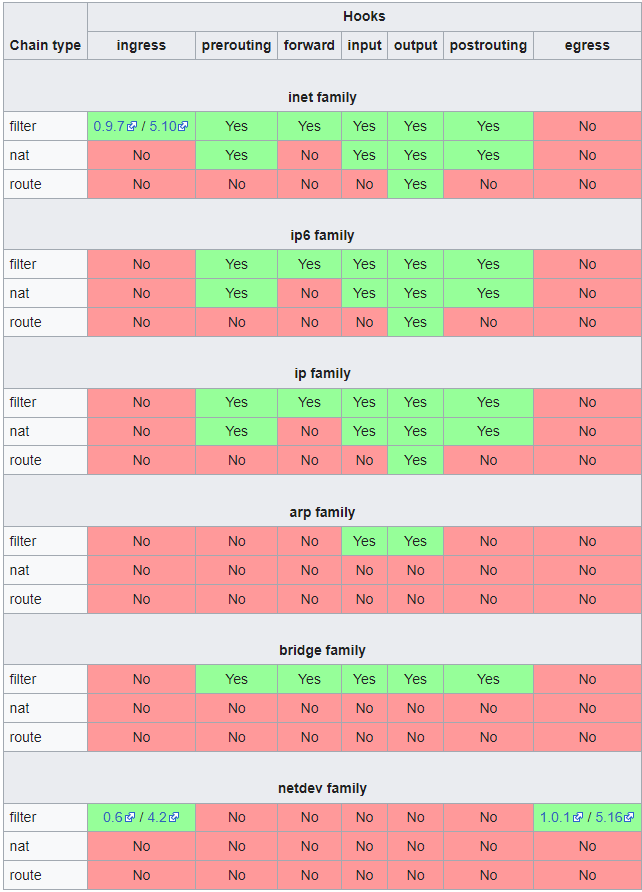
基本语法
建立基本链,挂载在一个特定 type 的 netfilter hook:
nft add chain [<family>] <table_name> <chain_name> { type <type> hook <hook> priority <value> \; [policy <policy> \;] [comment \"text comment\" \;] }
注意,由于 nft 语法使用了特殊字符,如: ;,在命令行中执行需要加转义符 \。或者可以使用单引号 '` 将 nft 后的语句包起来,以下两种写法效果相同:
nft add chain ip tabletest input { type filter hook input priority 0 \; }
nft 'add chain ip tabletest input { type filter hook input priority 0 ; }'
另一种方法是运行 nft 在交互模式,执行以下命令后就可以不加转义符: nft -i。
上面的命令在 tebletest 路由表中新建一个 input 链,挂载在 filter 路由链的 input hook 上。这样就可以监听所有进入本地的流量。
priority 决定了所有链的顺序,例如在 filter input hook 上挂载了多个自定义链,通过 priority 决定其执行顺序。数值越低执行优先级越高,例如 -12, -1, 0, 10。如果给多个挂载在同一个 hook 上的自定义基本链同样的 priority,它们的先后执行顺序就是不确定的。
添加以下命令后就可以在 tabletest 基本链中监听本机输出的流量:
nft 'add chain ip tabletest output { type filter hook output priority 0 ; }'
如果不定义大括号中的内容,也就是不挂载在特定 hook 上,则路由链不会监听任何流量。
policy 定义了默认的策略,可用的默认策略为:accept 和 drop,如果路由链中的规则都没有匹配则会应用默认策略:
- accept 没有匹配到的流量继续在网络层传输
- drop 没有匹配到的流量被丢弃
type 指定自定义路由链挂载到那个基本 chain,可用的基本链:
- filter, 用于过滤流量包
- route, 用于重路由,等同于 iptables 的 mangle 路由链的 output hook (其他 mangle hooks 可以使用 filter 代替)
- nat, 用于运行 Networking Address Translation (NAT). 只有第一个 nat 流量包会匹配到此链剩余的包会跳过此链,因此尽量不要使用此链过滤流量
hook 定义了挂载的基本链 hook,可用的 hooks 如下:
- ingress 只能用于 netdev 和 inet family: 监听来自于 NIC driver 的流量, 早于 prerouting.
- prerouting: 监听所有在 routing 前的入口流量. 流量可能重定向到 local 或 remote systems.
- input: 监听所有被路由或重定向到 local system 的入口流量
- forward: 监听所有不被重定向到 local system 的入口流量
- output: 监听所有在 local machine 被管理的出口流量
- postrouting: 监听所有被路由后的即将离开 local system 的出口流量
列出一个路由表的所有路由链:
nft list ip table tabletest
列出一个路由表的指定路由链:
nft list chain ip tabletest output
comment 可以给规则添加注释:
nft add rule ip tabletest input counter comment \"test comment\"
基本规则配置
通过规则可以控制路由链上的流量。
基本语法
添加规则:
nft add rule ip tabletest output ip daddr 8.8.8.8 counter
以上命令会在 tabletest 路由表的 output 链中添加一条规则,匹配出口流量中 ip 地址为 8.8.8.8 的流量并对匹配次数计数,nftables 中 counter 会默认启用即使不写。以上命令相当于 iptables 中的 -A 命令。
列出某个链包含的规则:
root@OpenWrt:~# nft list chain ip tabletest output
table ip tabletest {
chain output {
type filter hook output priority filter; policy accept;
ip daddr 8.8.8.8 counter packets 0 bytes 0
}
}下面测试以上规则是否生效,执行以下命令:
ping -c 1 8.8.8.8再次查看此链的规则:
root@OpenWrt:~# nft list chain ip tabletest output
table ip tabletest {
chain output {
type filter hook output priority filter; policy accept;
ip daddr 8.8.8.8 counter packets 1 bytes 84
}
}可以看到已经有一次计数了。
指定位置添加规则:
nftables 中必须通过 handle num 编号来在指定位置添加规则,需要通过 -a 查看链中已经存在的规则的编号:
nft -n -a list table ip tabletest
-n 可以按数字顺序排号避免出现重复编号。再次查看链中的规则:
root@OpenWrt:~# nft -n -a list table ip tabletest
table ip tabletest { # handle 4
chain output { # handle 1
type filter hook output priority 0; policy accept;
ip daddr 8.8.8.8 counter packets 0 bytes 0 # handle 5
}
}handle 5 就是这条规则的编号。
下面我们通过 handle 索引在这条规则后添加一条新规则:
nft add rule ip tabletest output position 5 ip daddr 127.0.0.8 drop
查看链中的规则:
root@OpenWrt:~# nft -n -a list table ip tabletest
table ip tabletest { # handle 4
chain output { # handle 1
type filter hook output priority 0; policy accept;
ip daddr 8.8.8.8 counter packets 0 bytes 0 # handle 5
ip daddr 127.0.0.8 drop # handle 6
}
}如果要在某条规则前插入一条规则需要使用 insert 指令:
nft insert rule ip tabletest output position 5 ip daddr 127.1.1.8 drop
查看效果:
root@OpenWrt:~# nft -n -a list table ip tabletest
table ip tabletest { # handle 4
chain output { # handle 1
type filter hook output priority 0; policy accept;
ip daddr 127.1.1.8 drop # handle 7
ip daddr 8.8.8.8 counter packets 0 bytes 0 # handle 5
ip daddr 127.0.0.8 drop # handle 6
}
}在某条链最前面添加一条规则:
nft insert rule ip tabletest output ip daddr 192.168.2.1 counter
在最前面添加规则就不需要指定 handle 了。
替换某条规则:
替换一条规则也需要 handle 编号。下面示例会替换 handle 5 为新的规则:
nft replace rule ip tabletest output handle 5 ip daddr 1.1.1.1
删除规则:
同样的,删除某一条规则也需要获取这条规则的 handle 编号。
删除 tabletest 链的 handle 7 规则:
nft delete rule ip tabletest output handle 7
删除链中所有规则:
nft flush chain ip tabletest output
删除路由表中所有链的所有规则:
nft flush table ip tabletest
ruleset 层级的操作
显示所有 family 的所有 rule 规则:
nft list ruleset
显示某一个集合的所有 rule:
% nft list ruleset arp
% nft list ruleset ip
% nft list ruleset ip6
% nft list ruleset bridge
% nft list ruleset inet清除所有集合的所有规则:
nft flush ruleset
清除某一个集合的所有规则:
% nft flush ruleset arp
% nft flush ruleset ip
% nft flush ruleset ip6
% nft flush ruleset bridge
% nft flush ruleset inet备份规则到文件:
# 备份所有集合的所有规则
nft list ruleset >> backup.nft
# 备份 ip 集合的所有规则
nft list ruleset ip >> backup.nft从文件恢复规则:
nft -f backup.nft
以 json 格式显示所有规则:
nft --json list ruleset
流量元信息匹配
通过 meta 选择器可以进行流量匹配或流量设置。下面简单介绍几个常用的匹配模式,更加详细的参考官方资料:https://wiki.nftables.org/wiki-nftables/index.php/Matching_packet_metainformation
iifname 匹配网卡名称:
# lo 网卡的入口流量会被接收
nft add rule tabletest input meta iifname lo acceptmark 匹配流量标记:
# 流量标记为 123 的出口流量计数
nft add rule tabletest output meta mark 123 counterskgid 匹配流量由特定 gid 用户产生的数据:
# 匹配来自 gid 用户 1000 的流量
nft add rule tabletest output meta skgid 1000 counter流量头信息匹配
通过 ip {saddr | daddr} 可以匹配 ipv4 的源流量或目标流量:
# 匹配来自 192.168.1.100 且去往 192.168.1.1 的流量并计数
# 注意本机地址必须为 192.168.1.1 才可以由 input hook 截获
nft add rule ip tabletest input ip saddr 192.168.1.100 ip daddr 192.168.1.1 counter通过 icmp type 关键词来匹配 icmp 流量,如 ping request:
nft add rule ip tabletest input icmp type echo-request counter drop
可以通过命令查询所有可用的 icmp type 类型:
root@OpenWrt:~# nft describe icmp type
payload expression, datatype icmp_type (ICMP type) (basetype integer), 8 bits
pre-defined symbolic constants (in decimal):
echo-reply 0
destination-unreachable 3
source-quench 4
redirect 5
echo-request 8
router-advertisement 9
router-solicitation 10
time-exceeded 11
parameter-problem 12
timestamp-request 13
timestamp-reply 14
info-request 15
info-reply 16
address-mask-request 17
address-mask-reply 18通过 ip protocol 匹配 ip family 任意类型的协议:
# 匹配所有 tcp 流量
nft add rule ip tabletest output ip protocol tcp
# 匹配所有 tcp udp 流量
nft add rule ip tabletest output ip protocol { tcp, udp }通过 meta l4proto 匹配 inet family 任意类型的协议:
# tabletest 需要定义为 inet 集合
nft add rule inet tabletest output meta l4proto tcp匹配特定端口的流量:
# 丢弃所有端口为 1-1024 的 tcp 流量访问本机
nft add rule ip tabletest input tcp dport 1-1024 counter drop流量匹配动作
accept 和 drop
drop 可以对匹配的流量直接丢弃,注意 drop 不能和其他动作组合使用:
nft add rule ip tabletest input ip protocol udp drop
accept 可以对匹配的流量接收,可以和其他动作组合使用 如 counter 计数:
nft add rule ip tabletest input counter accept
reject 流量
不同于 drop,reject 可以在拒绝流量的基础上进行很多其他动作,如返回给源请求地址无法访问的原因等。如果不指定其他动作,默认会返回源地址一个 ICMP/ICMPv6 port unreachable 的流量包。
示例如下:
# 拒绝所有 input 的 udp 流量
nft add rule ip tabletest input ip protocol udp reject
# 拒绝指定流量并返回 icmp host-unreachable
nft add rule ip tabletest input reject with icmp type host-unreachableicmp 可用如下原因:
net-unreachable: Destination network unreachable
host-unreachable: Destination host unreachable
prot-unreachable: Destination protocol unreachable
port-unreachable: Destination port unreachable (this is the default)
net-prohibited: Network administratively prohibited
host-prohibited: Host administratively prohibited
admin-prohibited: Communication administratively prohibitedjump 跳转到其他 chain
注意只能跳转到同一个路由表的其他 chain。
首先我们新建一个 chain:
nft add chain ip tabletest tcp-chain
然后定义这个链的规则:
nft add rule ip tabletest tcp-chain counter
然后可以定义将所有匹配的流量跳转过去:
ft add rule ip tabletest input ip protocol tcp jump tcp-chain
以上示例实现的就是将所有 input 的 tcp 流量跳转到 tcp-chain 计数,然后就返回原始 input 环节继续流转。
log 日志
通过 log 可以记录匹配到的流量信息,在系统日志中可以查看到。
下面是一个示例,可以记录所有对本机的 ping 请求:
nft add rule ip tabletest input icmp type echo-request log prefix \"New ping request: \" accept从局域网对本机进行 ping 后,系统日志如下:
Thu May 9 11:58:04 2024 kern.warn kernel: [ 3741.786865] New ping request: IN=br-lan OUT= MAC=00:0c:29:c5:39:8d:00:50:56:c0:00:02:08:00 SRC=192.168.244.2 DST=192.168.244.1 LEN=60 TOS=0x00 PREC=0x00 TTL=128 ID=49655 PROTO=ICMP TYPE=8 CODE=0 ID=1 SEQ=6609网络地址转换
nat 链类型可以执行网络地址转换的功能,这种链类型有其特有的属性:
- 流量中只有第一个包会被用来进行匹配规则
- 流量包中后续的流量不会被检查
- nat 链类型特有的规则赋予其他链类型会报错
先定义一个 nat 类型的基本链:
nft add chain ip tabletest postrouting { type nat hook postrouting priority 0 \; }
以上定义了一个 nat 类型的基本链挂载在 postrouting hook 上。
snat 表示源地址。
下面的规则可以将来自 192.168.1.0/24 从 eth0 网卡发出的流量在发送出去的时候,将源地址修改为 1.2.3.4
nft add rule ip tabletest postrouting ip saddr 192.168.1.0/24 oif eth0 snat to 1.2.3.4
也可以定义一个地址范围:
# 将所有 tcp 流量的源地址都修改为指定的ip范围内
nft add rule ip tabletest postrouting ip protocol tcp snat ip to 10.0.0.1-10.0.0.100:3000-4000下面介绍如何修改目标地址,再定义一个 nat 类型的基本链:
nft add chain ip tabletest prerouting { type nat hook prerouting priority 0 \; }
以上定义了一个 nat 类型的基本链挂载在 prerouting hook 上。
dnat 表示目标地址。
下面规则会将要进入 eth0 的 tcp 80 443 端口的流量的目标地址改为 192.168.1.120 也就是重定向:
nft 'add rule ip tabletest prerouting iif eth0 tcp dport { 80, 443 } dnat to 192.168.1.120'
redirect 是一种特殊的 dnat,它会将流量重定向到本机设备上:
nft add rule ip tabletest prerouting tcp dport 22 redirect to 2222
以上规则会将进入的 tcp 22 端口的流量转发到本机 2222端口上。
需要注意的是 redirect 只能应用于 nat 链类型的 prerouting 和 output hooks。
设置流量包元信息
设置 mark 标记:
nft add rule ip tabletest output mark set 123
set 架构
nftables 提供了 set 架构可以用任意支持的选择器来搭建 sets。
匿名 set
匿名 set 是直接定义在 rule 内的 set,它没有特定的名称,也不可以更新 set 中的元素,下面是一个示例:
nft add rule ip tabletest output tcp dport { 22, 23 } counter
{ 22, 23 } 就属于一个匿名 set。规则会去尝试匹配 set 中的每个元素。
非匿名 set
可以通过 nft add set 来创建一个有名称的 set,例如:
nft add set ip tabletest blackhole { type ipv4_addr \; comment \"drop all packets from these hosts\" \; }
blackhole 就是这个 set 的名称,后续可以再 rule 中使用。set 类型指定是 ipv4 数据。set 名称需要小于等于16个字符,comment 注释是可选项。
可用的 type 类型有:
ipv4_addr: IPv4 address
ipv6_addr: IPv6 address.
ether_addr: Ethernet address.
inet_proto: Inet protocol type.
inet_service: Internet service (read tcp port for example)
mark: Mark type.
ifname: Network interface name (eth0, eth1..)
建立好之后就可以往 set 里添加元素了:
nft add element ip tabletest blackhole { 192.168.3.4 }
nft add element ip tabletest blackhole { 192.168.1.4, 192.168.1.5 }如果要添加一个 ip 网段则需要将 set 定义 flags interval:
nft add set ip tabletest blackhole { type ipv4_addr \; flags interval \; }
然后就可以添加一个 ip 网段了:
nft add element ip tabletest blackhole { 192.168.1.0/24 }
可以查询 set 中现有的元素:
root@OpenWrt:~# nft list set ip tabletest blackhole
table ip tabletest {
set blackhole {
type ipv4_addr
comment "drop all packets from these hosts"
elements = { 192.168.1.4, 192.168.1.5,
192.168.3.4 }
}
}下面就可以通过 set 名称在 nftables 规则中应用:
nft add rule ip tabletest input ip saddr @blackhole drop
nft add rule ip tabletest output ip daddr != @blackhole accept以上就是 natables 的基本用法。
参考链接
nftables HOWTO documentation page
Nftables families
Netfilter hooks
Operations at ruleset level
标签:无