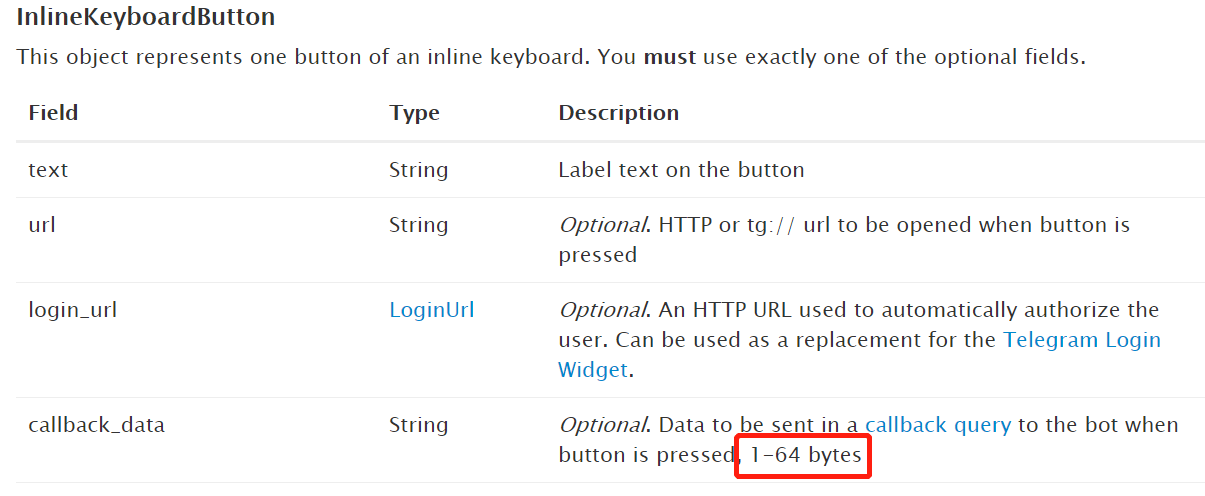https://docs.python.org/3/library/winreg.html#
https://stackoverflow.com/questions/15128225/python-script-to-read-and-write-a-path-to-registry
import winreg
REG_PATH = r"Control Panel\Mouse"
def set_reg(name, value):
try:
winreg.CreateKey(winreg.HKEY_CURRENT_USER, REG_PATH)
registry_key = winreg.OpenKey(winreg.HKEY_CURRENT_USER, REG_PATH, 0,
winreg.KEY_WRITE)
winreg.SetValueEx(registry_key, name, 0, winreg.REG_SZ, value)
winreg.CloseKey(registry_key)
return True
except WindowsError:
return False
def get_reg(name):
try:
registry_key = winreg.OpenKey(winreg.HKEY_CURRENT_USER, REG_PATH, 0,
winreg.KEY_READ)
value, regtype = winreg.QueryValueEx(registry_key, name)
winreg.CloseKey(registry_key)
return value
except WindowsError:
return None
#Example MouseSensitivity
#Read value
print (get_reg('MouseSensitivity'))
#Set Value 1/20 (will just write the value to reg, the changed mouse val requires a win re-log to apply*)
set_reg('MouseSensitivity', str(10))
#*For instant apply of SystemParameters like the mouse speed on-write, you can use win32gui/SPI
#http://docs.activestate.com/activepython/3.4/pywin32/win32gui__SystemParametersInfo_meth.html