电脑屏幕录制及鼠标轨迹追踪
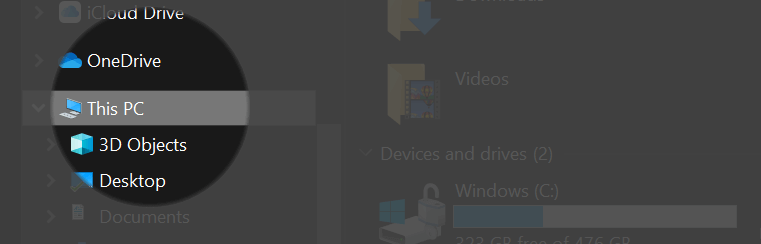
当你需要给别人进行演示的时候,你在电脑上的操作流程,可能由于距离或者颜色让观看者无法很好的看清楚。当你正在进行 Photoshop 教学的时候,你需要录制你的屏幕记录你的操作过程,以及再进行相关操作时能够清晰地注释出点击方式。
如果你有遇到以上场景,这篇教程就能够帮助到你。
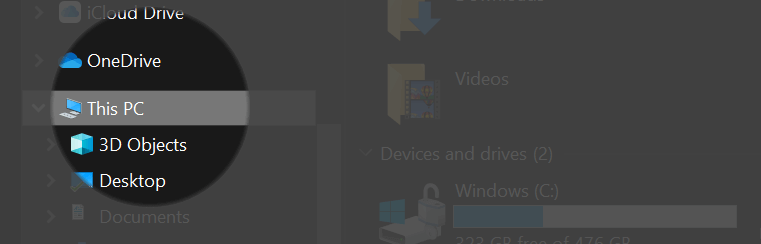
当你需要给别人进行演示的时候,你在电脑上的操作流程,可能由于距离或者颜色让观看者无法很好的看清楚。当你正在进行 Photoshop 教学的时候,你需要录制你的屏幕记录你的操作过程,以及再进行相关操作时能够清晰地注释出点击方式。
如果你有遇到以上场景,这篇教程就能够帮助到你。
一般浏览器都可以将当前页面输出为 pdf,但当有很多个 html 文件时一个一个转换就很麻烦了,可以使用 wkhtmltopdf 命令行工具来实现自动化批量转换。
wkhtmltopdf and wkhtmltoimage are open source (LGPLv3) command line tools to render HTML into PDF and various image formats using the Qt WebKit rendering engine. These run entirely "headless" and do not require a display or display service.
wkhtmltopdf 官网:https://wkhtmltopdf.org/
GitHub 主页:https://github.com/wkhtmltopdf/wkhtmltopdf
在安装 wordpress 后遇到一个问题,打开后台的 theme 页面后,一直无法加载出来内容,查看后台 nginx 的日志,发现如下错误:
[error] 10929#10929: *337 upstream timed out (110: Connection timed out) while reading upstream, client: 127.0.0.1, server: 127.0.0.1, request: "GET /wp-admin/theme-install.php HTTP/1.1", upstream: "fastcgi://unix:/run/php/php7.3-fpm.sock:", host: "127.0.0.1", referrer: "http://127.0.0.1/wp-admin/themes.php"大概是处理 php 页面的时候 timeout 了,Google 了发现问题出在转发到代理服务器 fastCGI 时超时了:https://talk.plesk.com/threads/upstream-timed-out-110-connection-timed-out-randomly.350497/
解决方案就是在 nginx 配置文件内定义一下相关超时时间设定:
proxy_connect_timeout 600;
proxy_send_timeout 600;
proxy_read_timeout 600;
send_timeout 600;将上述内容加入 config 文件,reload nginx 测试页面加载是否正常:
sudo service nginx configtest
sudo service nginx reload
涵盖了安装教程,开始使用教程,常用使用情景教程,指令索引,变量索引 等链接。
变量:http://nginx.org/en/docs/varindex.html
变量在 nginx 配置中使用很多,使用变量可以根据需要处理特定部分。如:$rui, $scheme, $request_filename, $host, $request_uri
指令:http://nginx.org/en/docs/dirindex.html
如:listen, include, location, if, auth_basic
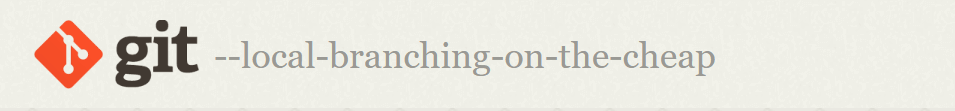
updated 23-04-06
分享一个通过游戏的方式学习 git 常用命令的网站:https://learngitbranching.js.org/
Git 是目前世界上最流行的版本控制工具,它可以记录历史操作和协同工作。
Git is a free and open source distributed version control system designed to handle everything from small to very large projects with speed and efficiency.
下面介绍 Git 命令行工具的安装和使用。