使用曲线匹配颜色 in Photoshop

之前介绍过几种色彩匹配的方法,通过对亮度、颜色、饱和度的进行匹配,也可以通过设置曲线的黑、灰、白场来匹配颜色。下面介绍通过通过提取源图像和目标图像的黑白灰色彩,然后通过曲线将他们进行色彩匹配达到最终的效果。
参考教程:
精细匹配颜色 in Photoshop
简易匹配颜色 in Photoshop
用到的技术:曲线,拾色器

之前介绍过几种色彩匹配的方法,通过对亮度、颜色、饱和度的进行匹配,也可以通过设置曲线的黑、灰、白场来匹配颜色。下面介绍通过通过提取源图像和目标图像的黑白灰色彩,然后通过曲线将他们进行色彩匹配达到最终的效果。
参考教程:
精细匹配颜色 in Photoshop
简易匹配颜色 in Photoshop
用到的技术:曲线,拾色器
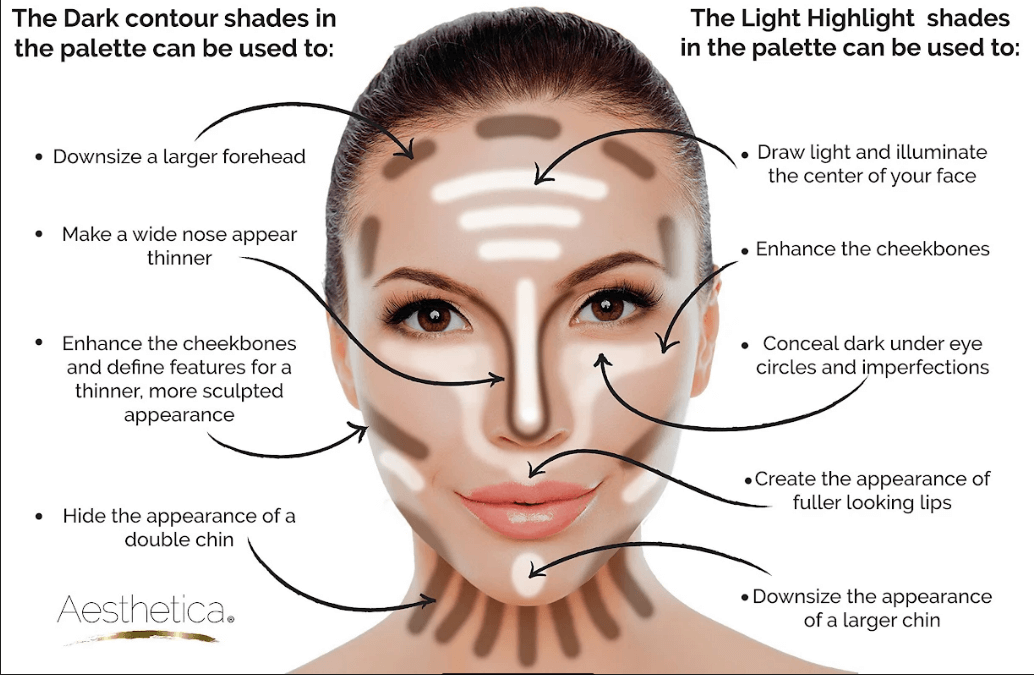
人像面部的 dodge and burning 对提高立体感很有帮助,之前介绍过一些方法来进行这一步,比如通过灰度图层下的 overlay 混合模式配合笔刷工具,通过频率分离调整色彩图层的颜色分布等,下面介绍另一种简单高效的处理过程。
之前介绍过几种锐化方法:
下面介绍另一种通过 vivid light 配合高斯模糊的方式锐化且效果很好。
最近在测试中发现,通过 systemd service 启动的 python 脚本无法加载系统 bashrc 内定义的环境变量。需要在 uint 中定义自定义环境变量才能生效。
首先建立自定义环境变量文件,如: /etc/env_addon,其中定义需要的环境变量:
ENV1=abcd
ENV2=5678然后在 unit 的 service 块中加入 EnvironmentFile 指向建立的环境变量文件:
[Unit]
Description=demo
After=network.target nss-lookup.target
[Service]
User=root
EnvironmentFile=/etc/env_addon
ExecStart=/usr/bin/python /path/main.py
Restart=on-failure
[Install]
WantedBy=multi-user.target重新加载并重启服务:
sudo systemctl daemon-reload
sudo systemctl restart demo.service如果需要系统的 ~/.bashrc 同时加载这个自定义的环境变量文件,可以在 bashrc 中加入下面内容:
set -a; source /etc/env_addon; set +a重新加载环境:
source ~/.bashrc参考链接:
Using a user's .bashrc in a systemd service
Using environment variables in systemd units Environment directive