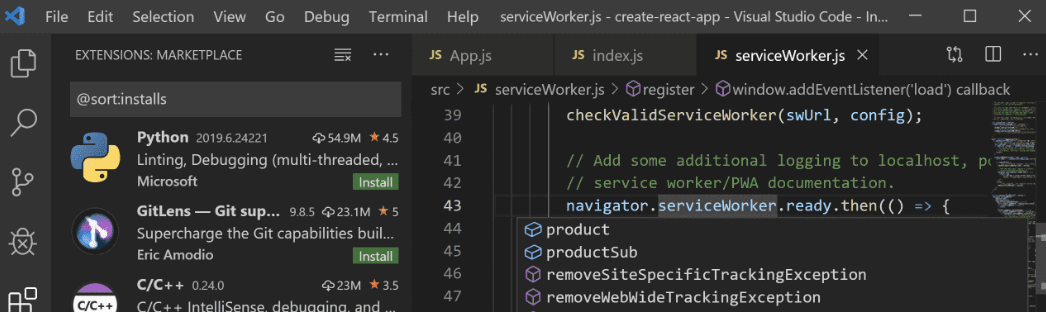编译 boost lib 库

boost 是很流行的一个 c++ 库,他的部分模块使用只需要引用 head 文件即可,部分需要编译链接库才能使用。下面介绍如何编译模块的静态链接库。
官方网站:https://www.boost.org/
开始教程:https://www.boost.org/doc/libs/1_72_0/more/getting_started/windows.html
官方编译教程:https://www.boost.org/doc/libs/1_72_0/more/getting_started/windows.html#prepare-to-use-a-boost-library-binary
关于 B2 编译系统:https://boostorg.github.io/build/
关于 Microsoft Visual C++(MSVC) 版本号:https://en.wikipedia.org/wiki/Microsoft_Visual_C%2B%2B#Internal_version_numbering
关于静态库和动态库:https://blog.csdn.net/qq_41979948/article/details/129693847