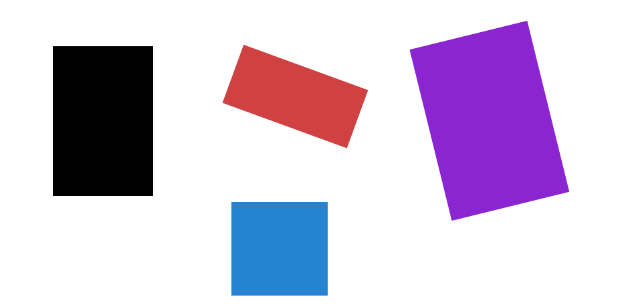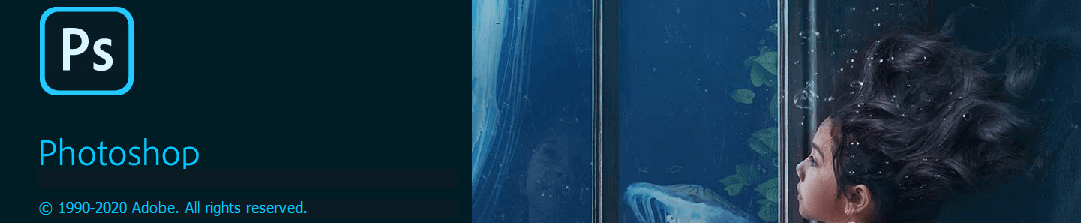剪裁工具 Crop tool in Photoshop
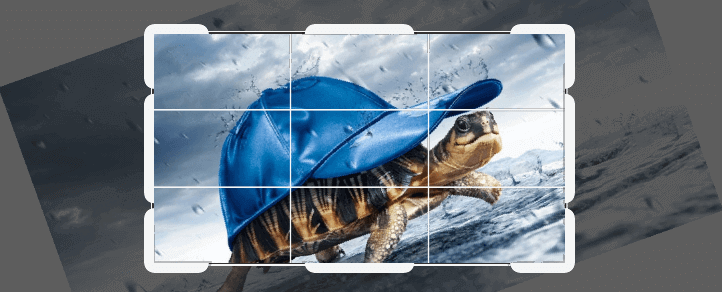
对于需要矫直或者剪裁不需要区域的时候,需要用到剪裁工具,默认情况下,会将键外围区域删除。这里我们介绍如何保留所有像素只进行旋转以及如何自动填充空白区域。
快捷键 C 或者点击左侧工具栏选择剪裁工具: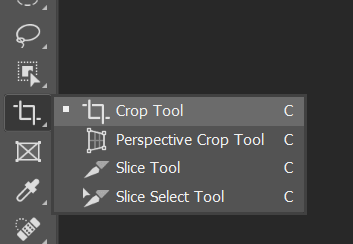
钢笔工具 in Photoshop
systemd 使用入门
Systemd 是 Linux 系统工具,用来启动守护进程,已成为大多数发行版的标准配置。它的设计目标是,为系统的启动和管理提供一套完整的解决方案。
根据 Linux 惯例,字母d是守护进程(daemon)的缩写。 Systemd 这个名字的含义,就是它要守护整个系统。
Windows 下 VMware 安装 Ubuntu 虚拟机
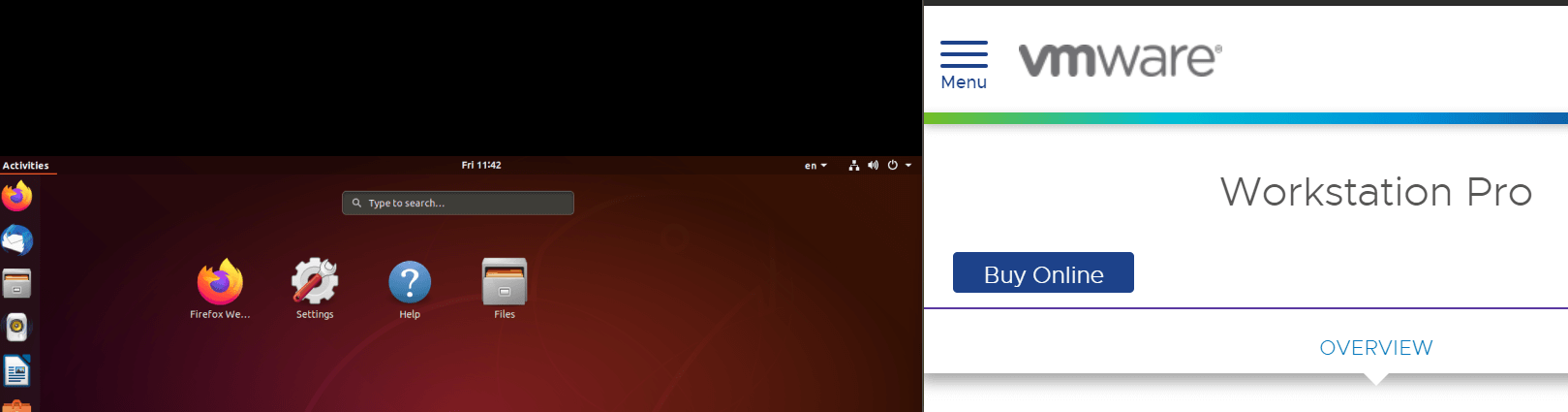
虽然 Windows 10 自带有 WSL,可以安装 Linux 系统,但是在实际使用中发现还是有很多限制的。所以想要完整的 Linux 系统,还是安装了虚拟机。
WSL 开启参考:https://blog.niekun.net/archives/1148.html
我使用的是 VMware workstation 安装了 Ubuntu 18.04 LTS。安装过程中与遇到了一些问题,需要特别的进行处理,在此做一下记录。